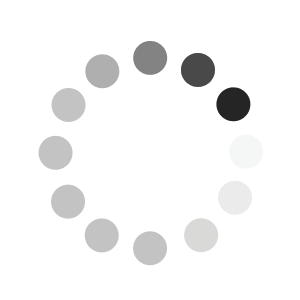Frequently Asked Questions
Topics:
- Contact Us
- Getting Started on Linde eShop
- Orders
- Invoices and Payments
- Returns & Refunds
- Gas & Cylinders
- Buying Online
- Delivery
- Local Stores
- Click & Collect
- Proof Of Delivery
Contact Us
- Contact and support
- You can contact us via phone or email if you have any questions on our products, applications or services.
- Linde Customer Care Center: 1384
- Email: contact.lg.th@linde.com
- Contact us form
Getting Started on Linde eShop
- My Account
- Can I change my username?
Ans: Created usernames cannot be changed, however, you can re-register to use a different username. - Can I have a username that is not my email?
Ans: No, you can't. Username is required to register. You use an email address to make it easy to remember. - Do I need a Linde account number to register for the Linde eShop?
Ans: Yes you do. You need to be an existing Linde customer to be able to access My Account and perform online purchases.
If you are not a current Linde account holder you can open an online Linde new account which will automatically register you for online access.
Register / Signup for Linde online account > - How do I change my password?
Ans: You can change your password in My Account profile once you sign in. To do so, please follow the steps below:
1. Sign into your Linde online account with your current user name and password
2. Click 'Go To Profile' on My Account homepage and expand "More Self Services Options".
3. Select 'Contact Information' where you will find an option to change your password. - How do I register?
Ans: For existing Linde Thailand customers, click here to register online.
For new customers, click here to register online and create a Linde Thailand account. - I've forgotten my password - what should I do?
Ans: Resetting your password is easy. Click here to reset your password online.
On ‘Reset my password’ page, enter your email and click ‘Submit’. We will email you a temporary password to your email address. You can then sign in where you will be prompted to change your password to something of your choice.
If you require further assistance, please contact our customer service team at 1384. - I've forgotten my username - what should I do?
Ans: In most cases your username will be your email address. Please contact the Online Support team at 1384 and quote your Linde account number. - How do I register if I am an existing Linde customer?
Ans: Click here to register if you have an existing account number and a Linde document such as delivery note or invoice number available.
If you have an existing account with Linde but don't have a Linde document number available, please contact our Online Support team at 1384. - What browsers does the Linde eShop support?
Ans: Linde strongly recommends you keep your browser updated to the latest version for the best possible experience on the Linde eShop and to ensure maximum web security.
Linde eShop supports the following browsers:
- Microsoft Internet Explorer (version 8 and above)
- Mozilla Firefox
- Google Chrome
- Apple Safari
We have phased out support for older browsers. Supporting older browsers limits our ability to develop new technologies to make your Linde website experience better and more secure. The vast majority of our users are on modern browsers, and by focusing our development on these modern browsers, we are able to more quickly enhance the Linde website experience.
Order
- Ordering with us
- How can I cancel my order?
Ans: We do not allow to cancel order via web page. Please contact to Linde Customer Care Center by calling 1384 or email to contact.lg.th@linde.com for your query. - How can I change my order?
ans: We do not allow to change order via web page. Please contact to Linde Customer Care center by calling 1384 or email to contact.lg.th@linde.com for your query. - How do I remove items from my shopping cart?
Ans: Simply select the bin icon next to the item you wish to delete. - I am having difficulties continuing through to the Order Summary
Ans: Please check whether you have entered a Purchase order number/Reference. If you continue to have difficulties, please contact Linde Customer Care Center on 1384
- How can I cancel my order?
Invoices and Payments
- Invoices & Payment
- Can I pay by cheque?
Ans: No, cheque payment method is not allowed. We accept only Credit/Debit Card or T/T payment. Please refer the page of Payment at the bottom of the web page. - Do I need to sign in to make a payment online?
Ans: No, simply select "Linde eShop Quick Pay" found at the middle of the home page. Simply enter your Linde account number and invoice number and select 'Continue'. If you need to pay multiple invoice, simple select 'Add another invoice' - Do I receive a payment receipt if I pay an invoice online?
Ans: Yes, the payment receipt will be sent to you by mail if request. - How do I add a new credit card to my Linde account?
Ans:
1. Sign in to the Linde online account.
2. Click on ‘My Account’ located on the top menu bar.
3. When the My Account page appears click on 'Go to Profile’ located on the left hand side of the screen.
4. Click on 'Payment Card information’
5. Click on ‘Add new card’ located at the bottom of the page.
6. Enter your credit card information. You will need to fill out payment card type, payment card number, cardholder’s name and expiry date (Please note: if you wish to make this card you default payment card please tick the box).
7. Click the ‘Authorized Payment' button to save the new credit card details. - How do I pay my account balance online?
Ans:
1. Sign into the Linde online account.
2. Click on 'My Account' located on the top menu bar and expand "Show more self service"
3. When the My Account page appears click on 'Account Balance & Statements' located on the left hand side of the screen.
4. Select the 'Pay Amount' button and follow screen instructions - How do I view and pay an invoice?
Ans:
1. Sign in to your Linde online account.
2. Click on 'My Account' located on the top menu bar and expand "Show more self service"
3. When the My Account page appears click on 'Pay Invoices' located on the left hand side of the screen.
4. If you wish to view an invoice, simply select the date of invoice.
5. To pay an invoice(s) select the invoices you wish to pay by ticking the box next to the invoice date and then select the 'Pay Invoice(s)' button. - I cannot download my invoice/statemen.
Ans: Please contact Linde Customer Care Center at 1384 - What payment methods do you accept online?
Ans: We accept Visa, Mastercard and American Express for invoice payments
- Can I pay by cheque?
Returns & Refunds
- Returns & Refunds
- What is your returns policy?
Ans: To view detail about our Returns, Warranties and Refunds policy, click here.
- What is your returns policy?
Gas and Cylinders
- Gas and Cylinders
- Cylinder Rental Information
Ans: Linde reserve the right to collect the cylinder rental. Please contact Linde Customer Care Center at 1384 for more information. - Cylinder Sizes
Ans: You can find cylinder sizes for each gas product in the catalogue - How do I view my cylinder holdings?
Ans:
1. Sign in to the Linde Online Store.
2. Click on ‘My Account’ located on the top menu bar and expand "Show more self service".
3. When the ‘My account’ page appears click on "Re-order gas and Cylinder Holdings".
4. Your current cylinder holdings will be displayed.
- Cylinder Rental Information
Buying Online
- How to buy online?
- How do I add a product to my shopping cart?
Ans:
1. Once you have found the product you wish to purchase simply click the ‘Add to Cart’ button displayed with the product. Make your selections and click ‘Add to Cart’.
2. Once you have added the item to your shopping cart you can keep on browsing Linde eShop until you are ready to checkout.
3. You can view your shopping cart at any time during your shopping process by simply clicking the ‘Shopping Cart’ button located on the top menu bar.
If you are reordering gas, you can login and use the 'Re-order' option located above the category bar. - How do I repeat a previous order?
Ans:
1. Sign into the Linde eShop.
2. Click on ‘Re-order’ located above the category bar. You will be prompted to log in.
3. Once logged in, you will be directed to a re-order page displaying your frequently ordered products.
4. Enter the quantity for the products you want to re-order
5. Click the ‘Checkout’ button.
6. You will be directed to the "Checkout" pages.
7. Follow the checkout process to complete your re-order. - How do I search for a product?
Ans:
1. Type a Keyword or Part Number into the search box located on the left hand side of the top menu bar.
2. Press enter on your keyboard or click the magnifying glass button.
3. The search results page will appear showing you all the matching results. - How do I view my shopping cart?
Ans: Click ‘Shopping cart’ icon located at the top right hand corner of the menu bar. You will be directed to the cart page which will display the products that you have added. - I've finished shopping, how do I checkout?
Ans:
1. On the cart page, review your products and click the "Check Out" button to continue checkout. If you have returning cylinders, ensure you input the return quantity under the return column.
2. Click the ‘Check Out’ button to proceed.
3. On the delivery page, follow the steps and click on "Order Confirmation" to proceed to order confirmation for payment.
4. Payment method by Credit/Debit card will be defaulted and continue with order confirmation. If you have a credit account with Linde, you can choose to pay by Linde credit account if you have available credit in your account.
5. Enter a Purchase Order number/reference to proceed with ordering.
6. Click the 'Confirm Order' button to submit your order.
7. Thank you message will show on 'Order execution page' with the Linde Order Numer and order confirmation will be sent to your email.
Delivery
- Delivery of your Linde Order
- How do I view my delivery address?
Ans:
1. Sign in to your Linde online account.
2. Click 'Go To Profile' on My Account homepage and expand "More Self Services Options".
3. Click ‘Delivery information’
4. You can view your available delivery addresses in the drop down box
5. While here you can also change your default delivery address if you have access to multiple delivery addresses. Simply select an address from the drop down list and select the 'Set as Default' button. - How do I view my orders and deliveries?
Ans:
1. Sign in to your Linde online account.
2. On My Account homepage, expand "Show More Self Service".
3. Click on 'Orders and deliveries'.
4. From here you can search by Linde order reference number, delivery receipt number, invoice number or your purchase order number using the text box.
5. You can also view the status of an order and specify the period that you would like to restrict the search to by selecting the start date and the end date and pressing the ‘Update List’ button. If you have access to multiple accounts, ensure you select the correct Account from the drop down list located above the search date fields.
Local Stores
- Store Location & Trading Hours
Linde (Thailand) Public Company Limited
WellGrow Operation Center
105 Moo 5, Bangna-Trad Km.36, Bangsamak, Bangpakong,
Chachoengfsao 24180
Tel: 038 570 479-93
Fax: 038 570 323
Open weekday : Monday - Saturday
Business Hour: 08:00 am - 4:30 pm
Click & Collect
- Click and Collect
- What is Click and Collect?
Ans: Click and collect allow you to order from Linde eShop and pick up your order from Linde Bangpoo. Ordered product are available for collection from Bangpoo Branch on the next working day for orders placed online before 4 pm. - Why should I select Click and Collect?
Ans: Self collection adds flexibility to your order as it allows you to pick the most convenient date and time for collection. will be happen before the last working day of month. - Can I collect my order on the same day?
Ans: No, the order cannot be collected on the same day. Order placed before 4 pm will be available for collection the next working day. - Can someone else collect my order on my behalf?
Ans: Yes, you can nominate someone else to pick up your order at the Linde store. If you're sending someone else to pick up your order, they will need to bring a copy of personal ID card and order confirmation email or order number for our reference. - How do I know the item is available for Collection?
Ans: On the product page, the product information allows you to view the stock status of a product. Linde Customer Care Center will also contact you to confirm when the products are available and ready for pick up. - How do I place a Collect order?
Ans:
Step 1. Add products to the Shopping Cart.
Step 2. Checkout and select Collect button to pick up your order at Linde store.
Step 3. expand 'Find the new store' to select Bangpoo Branch and confirm.
Step 4. Pick up date field are requested to input the date (subject to stock availability)
Step 5. Input your purchase order number for reference and confirm order by click 'Continue to payment' button
Step 6. Review your order summary carefully and submit payment with credit card or debit. - How do I pick up my order in store?
Ans: Linde eShop will provide you the Collection method to pick up your order of gas equipment and safety product at Linde store. - What do I need to bring with me when I collect my order?
Ans: Whether picking up the order by yourself or on behalf of someone else, you will need to print and bring the order confirmation email and copy of Personal ID for collection. - How long are orders kept for collection?
Ans: Collect orders will be kept and reserved for 7 days from the day you placed your order and it must be pick up before end of the month. After 7 days you will be notified by the customer care center. - Is there a charge for collect at Linde Store?
Ans: No, Collect service is free of charge. - What happens if the item I want is out of stock?
Ans: Our Customer Care Center will notify you of any item that are not available. If Linde does not supply a paritcular product, you will be unable to place an order for that item and will be notified in checkout.
- What is Click and Collect?
- Returns & Exchange
- How do I return and/or exchange my purchase(s)?
Ans: Please refer to our Returns, Warranties and Refunds Policy page here for details on how you can return your item(s).
- How do I return and/or exchange my purchase(s)?
Proof Of Delivery
- Tracking order delivery
- How do I check delivery status?
1. Sign into your Linde account
2. Click on 'My Account' and expand 'show more self service'
3. Select 'Order Tracking'
4. Enter the Linde Order Reference No. in the search field or serch for your order by date range.